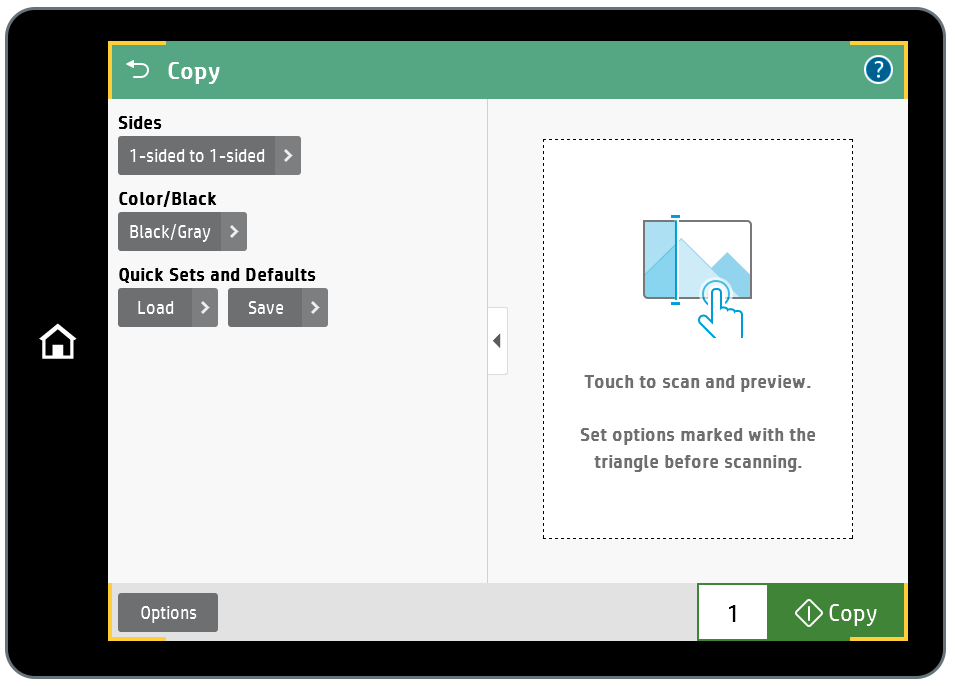How Can We Help?
Pharos Copy
Copies can only be made at the HP multi-function printers.

The auto-document feeder or flatbed scanner can be used for copying.
-Documents should be face up when using the auto feeder.
-Documents should be face down when using the flatbed.
1. Sign into the printer
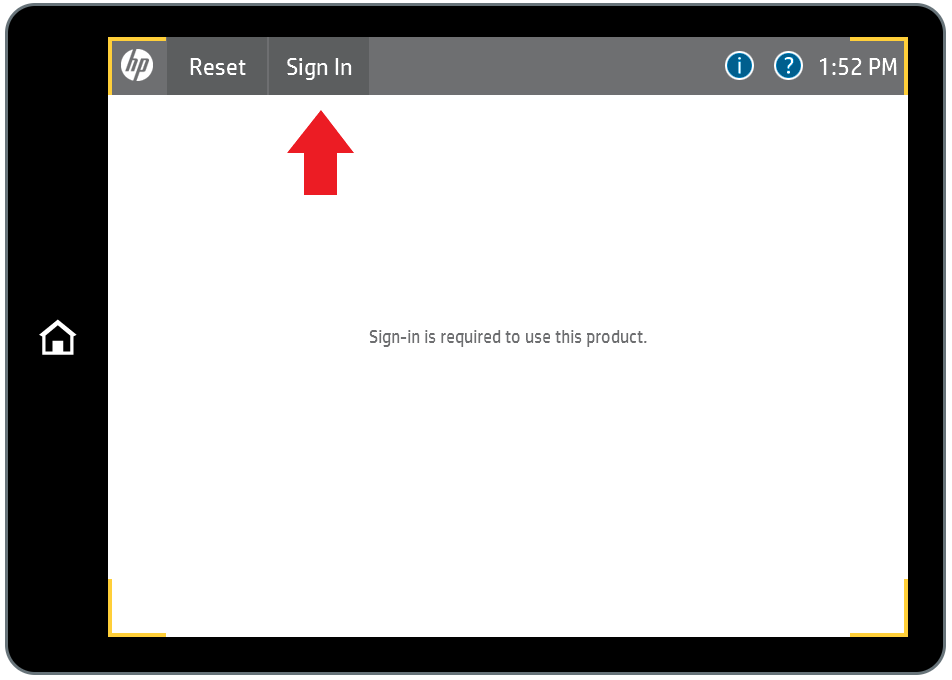
2. Use your “A” number and password to login
3. Your current balance will be displayed, Press OK to continue
4. Press the copy button
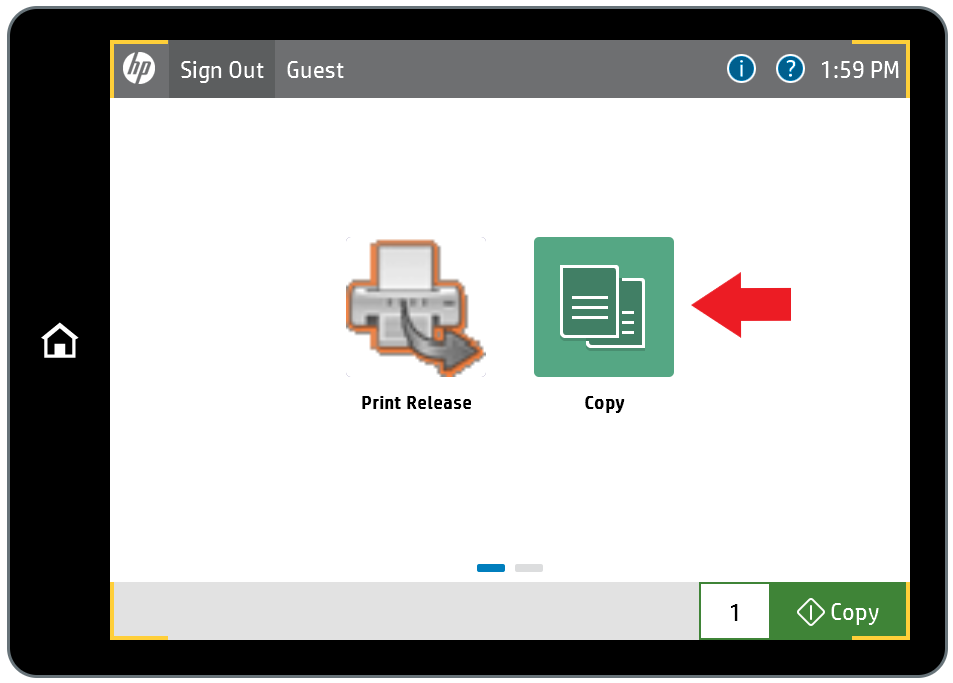
5. Choose your copy options
6. Press copy to finish your order