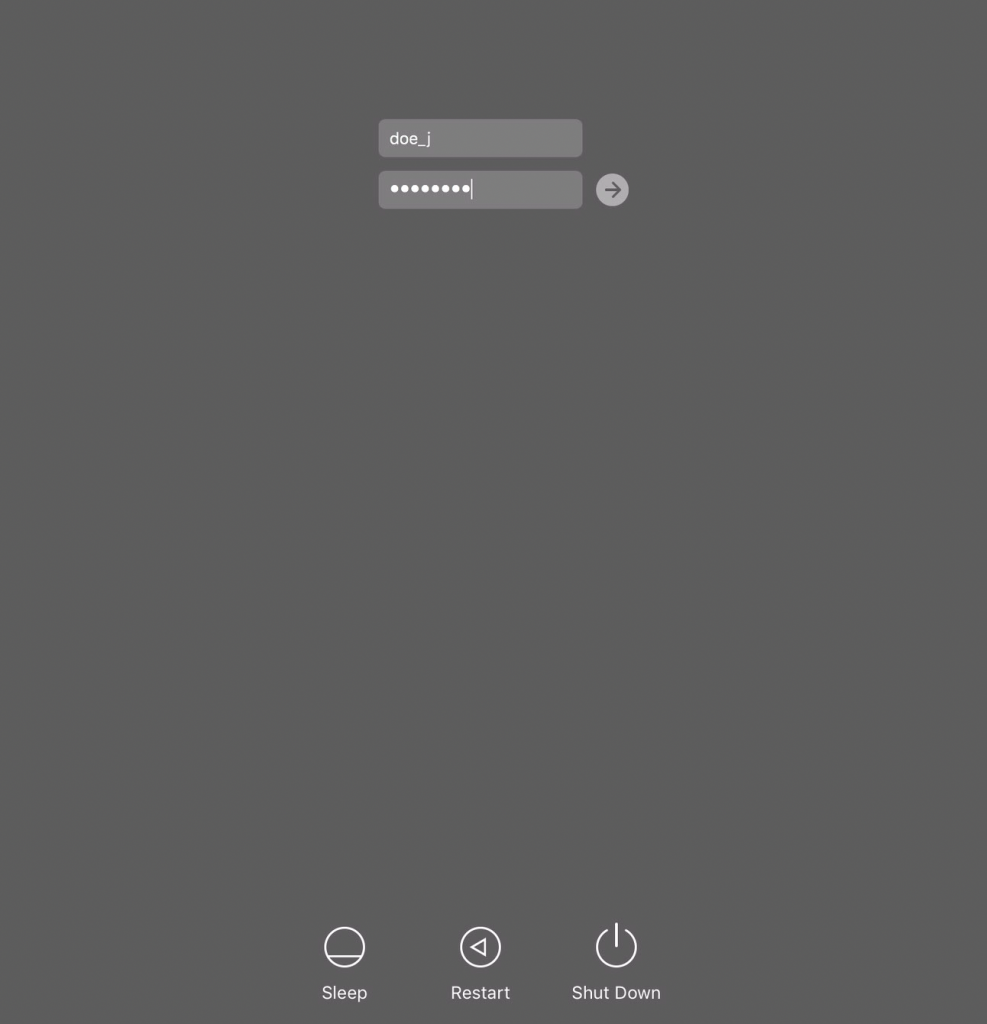How Can We Help?
Campus Mac Login
If you have an Apple system in your office, you should have been given a local account by the technician that setup your machine. Faculty using an instructor Mac in a classroom should check with their department for the local instructor credentials. Apple systems on campus remove network login user profiles after logging out. This means that any files or customizations are lost after logging out unless you use a local account.
1. To use Apple computers in open areas (Ex. Library/Learning Center), use your Employee Computer Login found on myNSCC after logging in.

2. Type in your username and password. Press the return key or click the small arrow.
DON’T FORGET! Save your data on a USB drive, external hard drive, or cloud storage. Any data saved to the Mac when logged in under a network profile is removed upon logging out of the system.